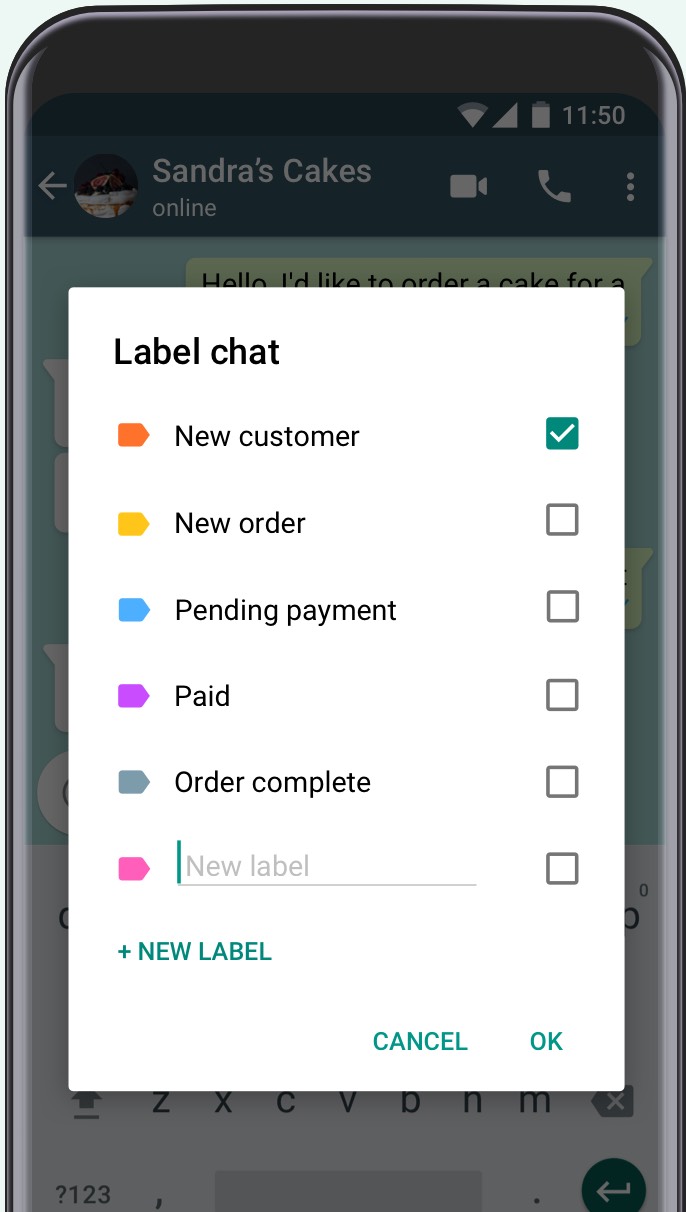WhatsApp-like Real-Time & Offline Serverless Messaging Mobile/Web App using AWS Amplify & AppSync
🎯🎯🎯 Bridging the gap between RealTime / Offline & AI/ML Capabilities in the Modern Serverless Mobile/Web Messaging Apps to deliver great Customer Experience.
| Chats List Screen | Chat Room Screen |
|---|---|
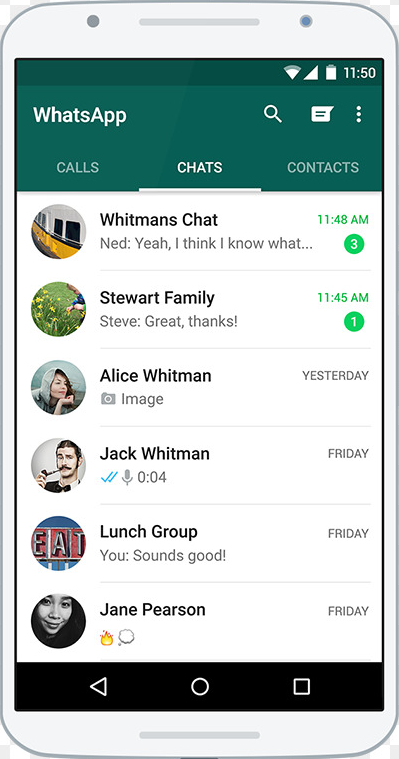 |
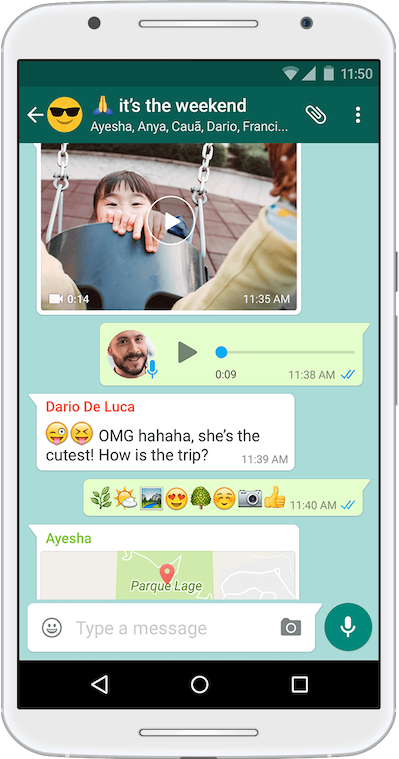 |
1. 💡 Modern Mobile/Web App Challenges
!!! Success "🚀 Modern Mobile & Web Apps to deliver great Customer Experience 🏅"
Challenge | Solution | AWS Technology
:---------------- |:-------------------------------------------------- |:-----------
**Anybody** | AuthN & AuthZ Authentication & Authorization | Amazon Cognito
**Anywhere** | Mobility Responsive & Progressive | AWS Amplify CLI
**On Anything** | Cloud Platform Serverless & No Servers | AWS Amplify Console
**In an Instant** | Real-time Instantaneous, Real-time Feedback | AWS AppSync & GraphQL
**At any Time** | Offline always Available | PWA
Real-Time & Offline-Ready
AI/ML Capabilities
Serverless & DevOps
Real-Time & Offline-Ready (conflict resolution handled for you when user comes back online) Messenging App written with GraphQL, AWS AppSync, AWS Amplify, React.
2. 💬 WhatsApp-like Messaging-App Product Features
F0. User Management: Sign up, Log in, Settings
- [x] Sign up with Email
- [ ] Sign up with Linkedin
- [ ] Sign up with Facebook
- [ ] Sign up with Google
- [x] Log in with Email
- [ ] Log in with Linkedin
- [ ] Log in with Facebook
- [ ] Log in with Google
- [x] Forgot password
- [x] Settings
🎯 F2. Chat Room & Multimedia Sharing
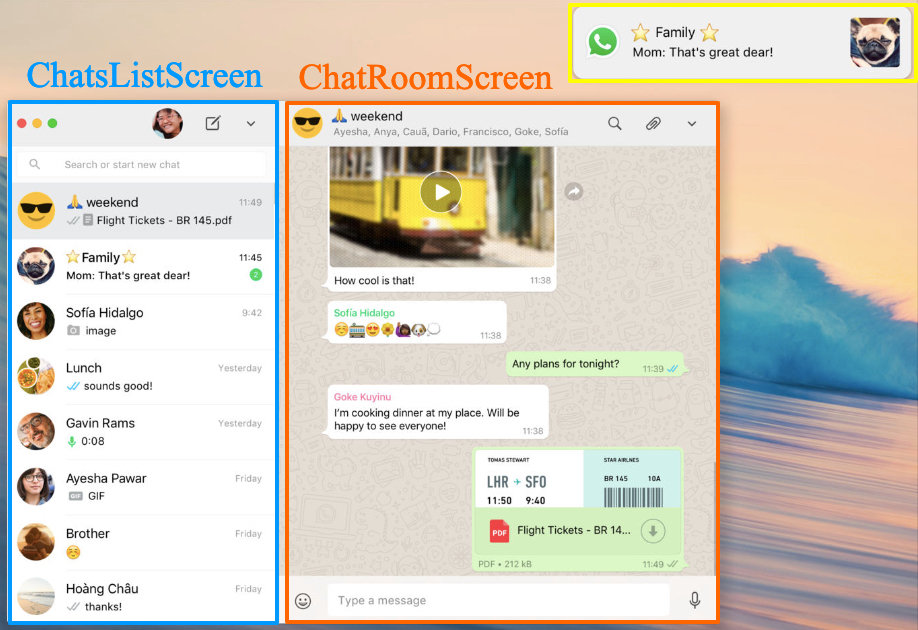
- [x] Chat Room Screen: Header, Message Box, Message List
- [x] Chat Room Screen:
Text,Image,Audio,Video,File - [x] Chat Room Screen:
Quick Reply - [x] Chat Room Screen:
Shared Locationusing Google Maps,Emoji - [x] Chat Room Screen:
- [x] Group Details
️⚡️ F3. WhatsApp-like Business Features
Businesses can interact with Customers easily by using tools to automate, sort, and quickly respond to messages.
| Feature | Prototype Screen |
|---|---|
| F3.3. Business Profile | 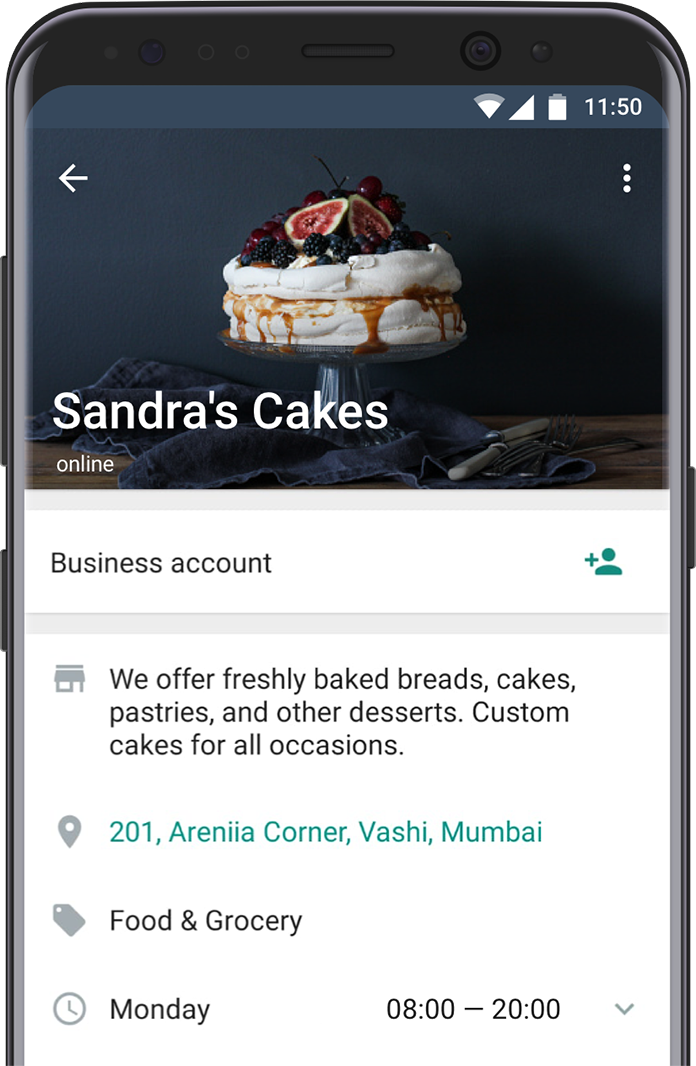 |
| F3.4. Quick Replies | 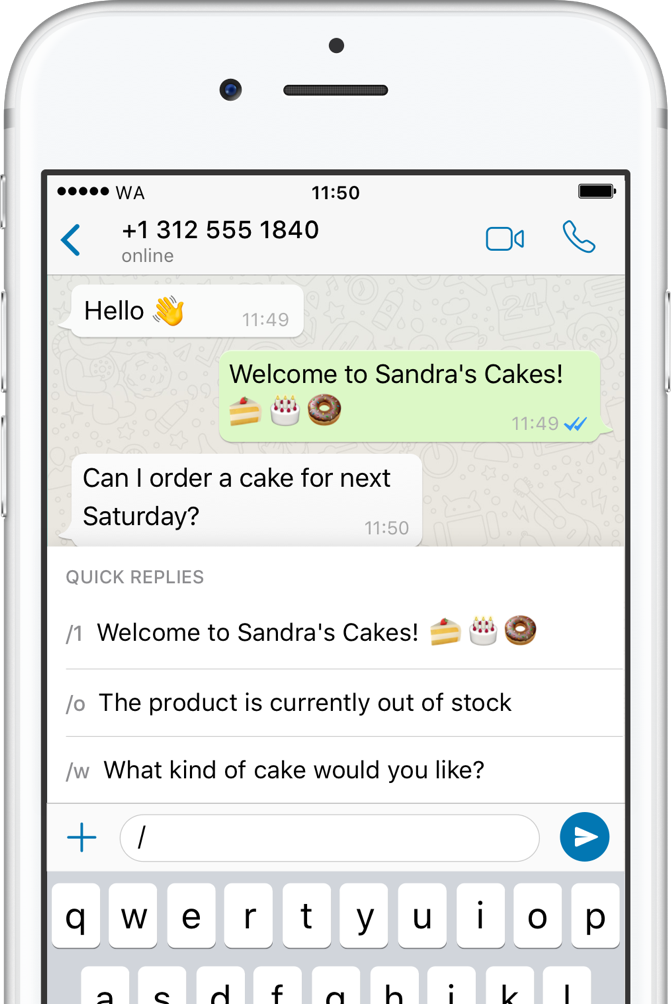 |
| F3.5. Labels | 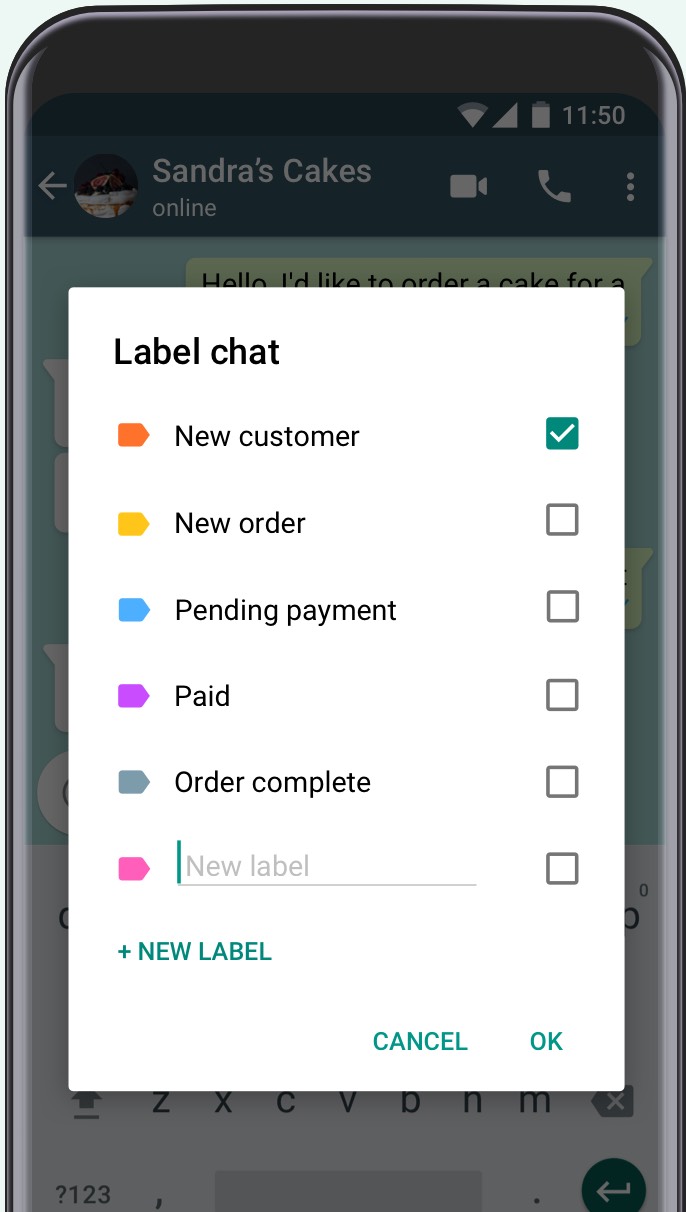 |
- [x] F3.1. MVP/MLP > DnD Question & Answer
- [x] F3.2. MVP/MLP > Send Structured Message
- [ ] F3.3. Company/Business Profile > Be Seen: Create a Business Profile with helpful information for your Customers like your Address, Business Description, Email Address, and Website.
- [ ] F3.4. Quick Replies > Message More, Work Less: let you save and reuse messages you frequently send so you can easily answer common questions in no time.
- [ ] F3.5. Labels > Stay Organized: Organize your contacts or chats with labels, so you can easily find them again.
- [ ] F3.6. Automated Messages > Respond Instantly: Set an away message when you are unable to answer so your customers know when to expect a response. You can also create a greeting message to introduce your customers to your business.
3. High-Level Architecture & Technology:
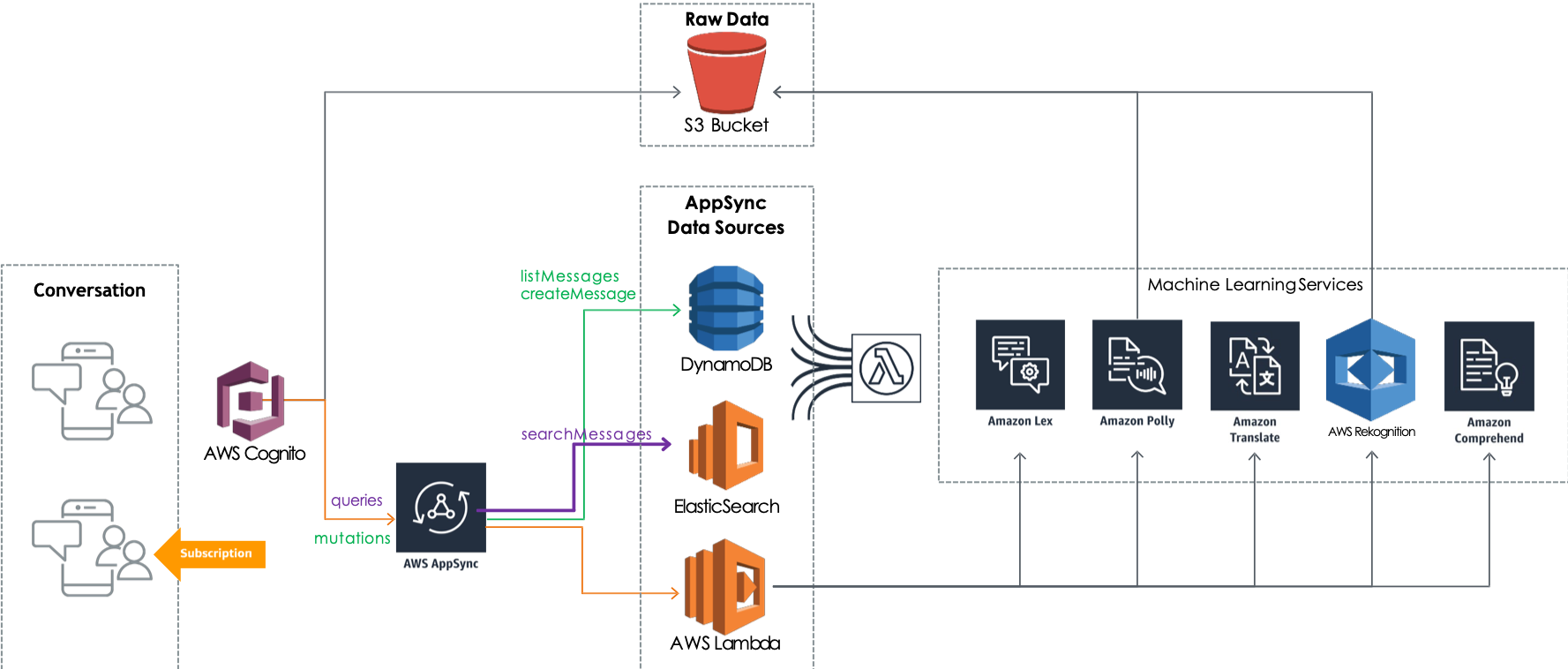
1. AWS DynamoDB NoSQL Database
- [x]
2. AWS Amplify
- [x]
3. AWS AppSync & GraphQL
type User
@model
@auth(rules: [{ allow: owner, ownerField: "id", queries: null }]) {
id: ID!
username: String!
conversations: [ConvoLink] @connection(name: "UserLinks")
messages: [Message] @connection(name: "UserMessages")
createdAt: String
updatedAt: String
}
type Conversation
@model(
mutations: { create: "createConvo" }
queries: { get: "getConvo" }
subscriptions: null
)
@auth(rules: [{ allow: owner, ownerField: "members" }]) {
id: ID!
messages: [Message] @connection(name: "ConvoMsgs", sortField: "createdAt")
associated: [ConvoLink] @connection(name: "AssociatedLinks")
name: String!
members: [String!]!
createdAt: String
updatedAt: String
}
type Message
@model(subscriptions: null, queries: null)
@auth(rules: [{ allow: owner, ownerField: "authorId" }]) {
id: ID!
author: User @connection(name: "UserMessages", keyField: "authorId")
authorId: String
content: String!
conversation: Conversation! @connection(name: "ConvoMsgs")
messageConversationId: ID!
createdAt: String
updatedAt: String
}
type ConvoLink
@model(
mutations: { create: "createConvoLink", update: "updateConvoLink" }
queries: null
subscriptions: null
) {
id: ID!
user: User! @connection(name: "UserLinks")
convoLinkUserId: ID
conversation: Conversation! @connection(name: "AssociatedLinks")
convoLinkConversationId: ID!
createdAt: String
updatedAt: String
}
type Subscription {
onCreateConvoLink(convoLinkUserId: ID!): ConvoLink
@aws_subscribe(mutations: ["createConvoLink"])
onCreateMessage(messageConversationId: ID!): Message
@aws_subscribe(mutations: ["createMessage"])
}
4. AWS ElasticSearch
- [x]
5. AWS Lambda, API-Gateway, S3
- [x]
6. React Router, MobX (or Redux ?), Glamor
- [x]
4. Prototype & Demo Script
Whatsapp-like Prototype
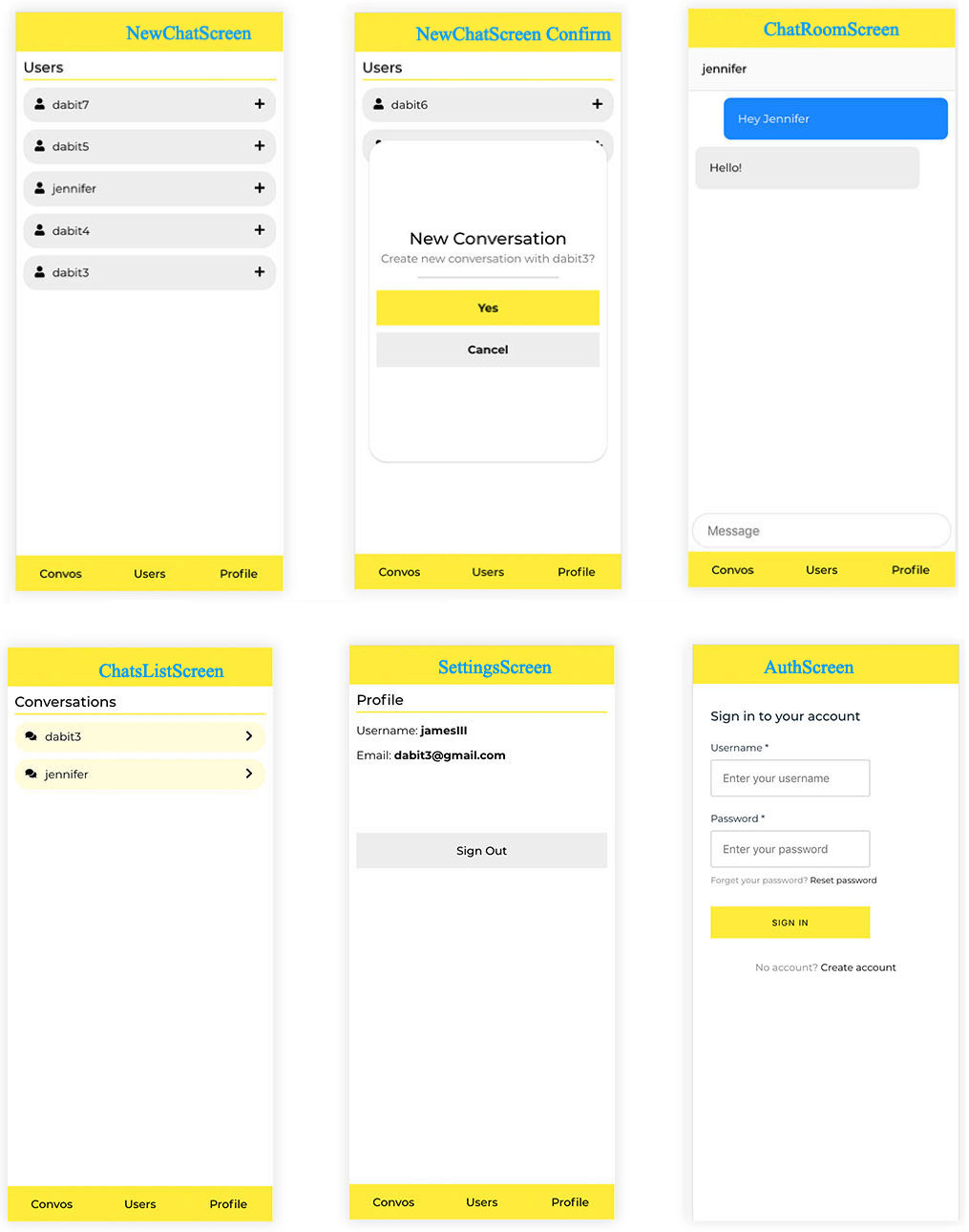
F0. User Management: Sign up, Log in, Settings
🎯 F1.1. Chats Listing
| [Screen] Sprint1 WhapApp-like | [Screen] Ready for Sales |
|---|---|
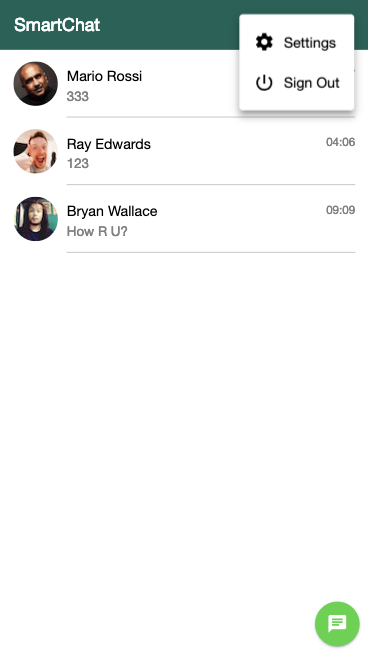 |
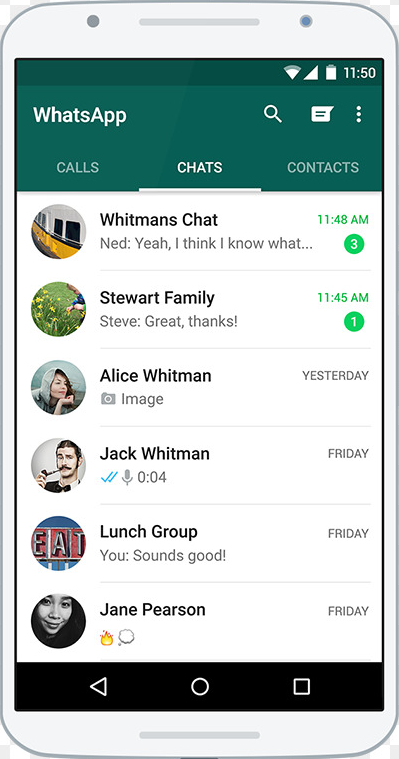 |
🎯 F1.2. New Chat
| [Screen] Sprint1 WhapApp-like | [Screen] Ready for Sales |
|---|---|
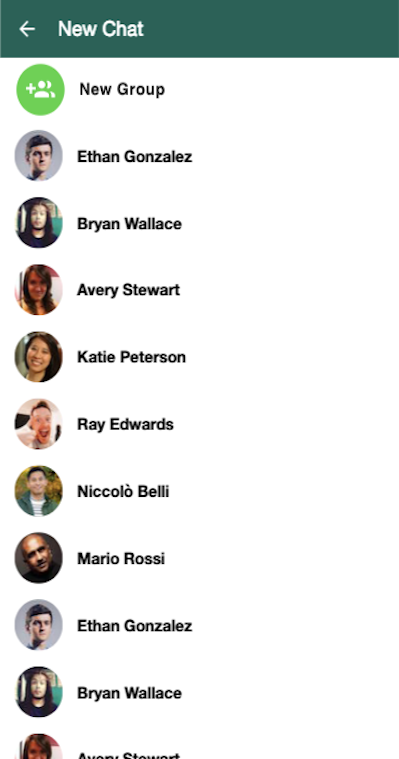 |
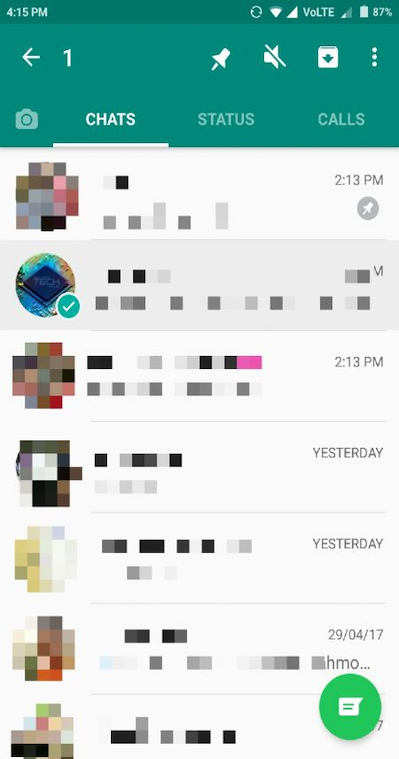 |
🎯 F1.3. New Group
| [Screen] Sprint1 WhapApp-like | [Screen] Ready for Sales |
|---|---|
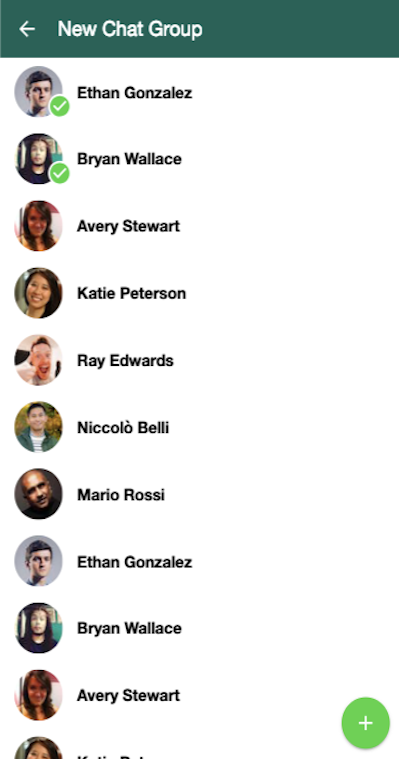 |
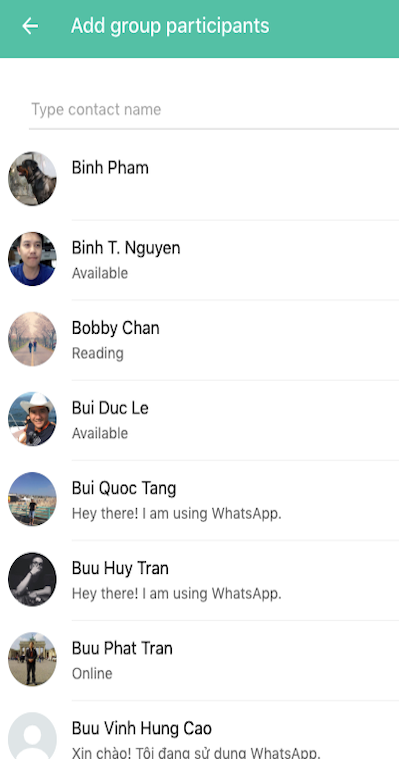 |
🎯 F2.1. Chat Room & Multimedia Sharing
- [ ] Group Messaging
- [x] Offline Message Sending
- [ ] User Status Visibility
- [ ] Can See Chat History
- [x] Emoji
- [x] Easy File Transfer
- [Nice to Have] Voice & Video Call
- [Nice to Have] Location Sharing
| [Screen] Sprint1 WhapApp-like | [Screen] Ready for Sales |
|---|---|
 |
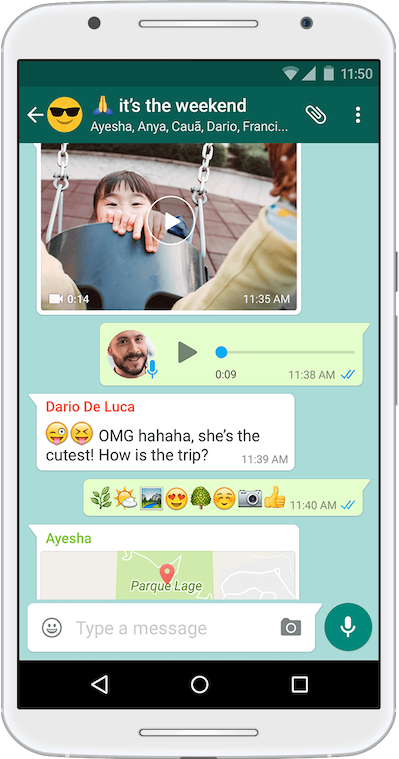 |
🎯 F2.2. Group Details
| [Screen] Sprint1 WhapApp-like | [Screen] Ready for Sales |
|---|---|
 |
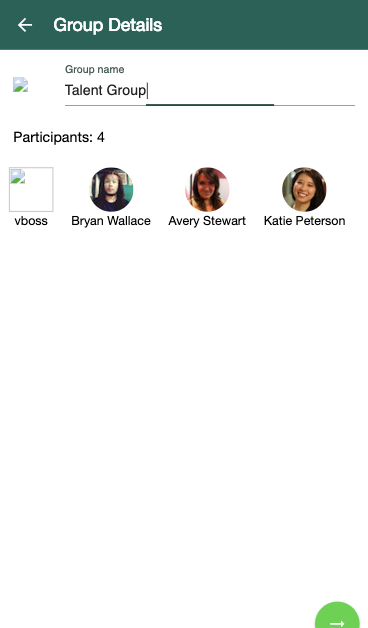 |
️⚡️ F3.1. DnD Question & Answer > Respond Instantly
You can also create a greeting message to introduce your customers to your business.
️⚡️ F3.2. Send Structured Message > Quick Survey
Useful for Sales Processes, Intake Meeting Form
️⚡️ F3.3. Company/Business Profile > Be Seen
Create a Business Profile with helpful information for your Customers like your Address, Business Description, Email Address, and Website.
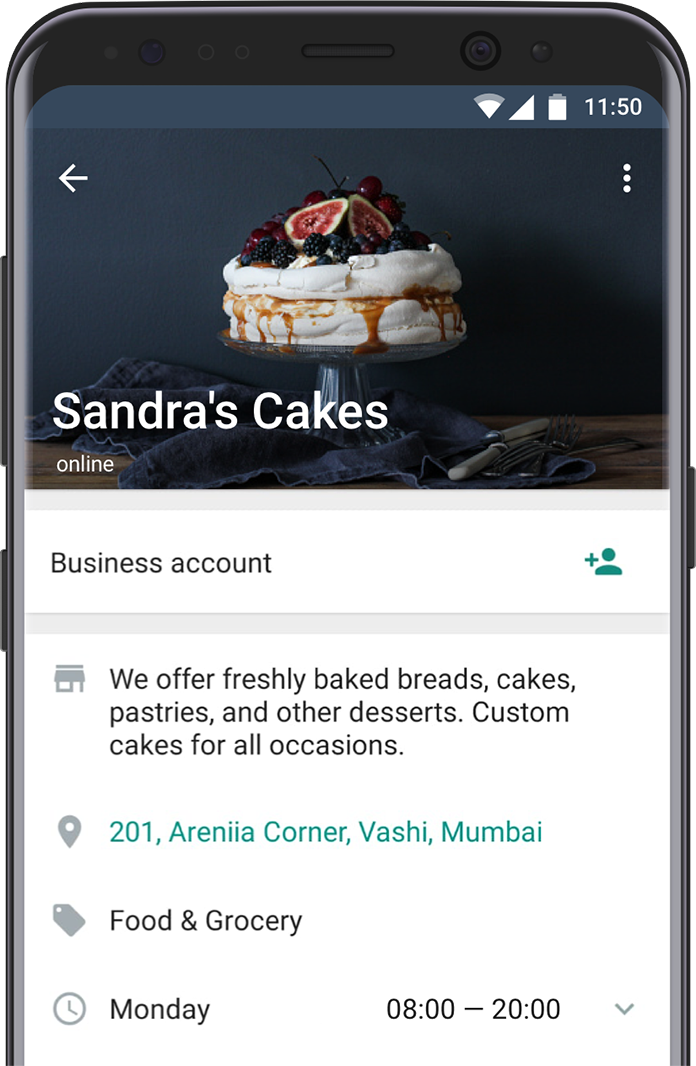
️⚡️ F3.4. Quick Replies > Message More, Work Less
Let you save and reuse messages you frequently send so you can easily answer common questions in no time.
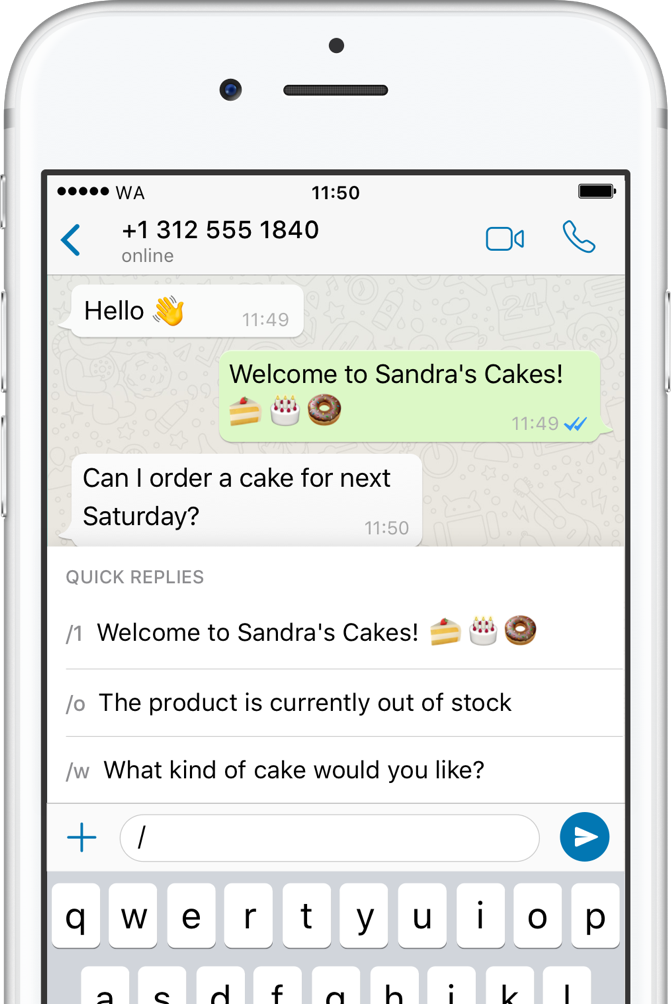
️⚡️ F3.5. Labels > Stay Organized
Organize your contacts or chats with labels, so you can easily find them again."